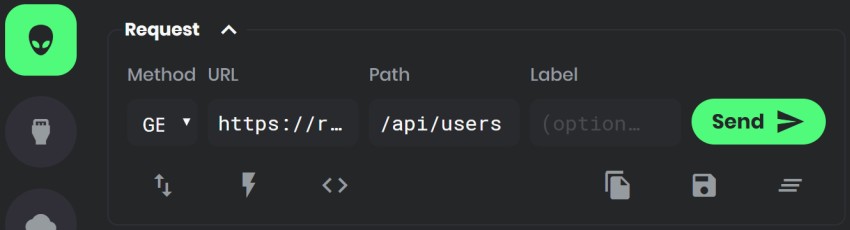INTERVIEW 009 #rails
Running a Website Monitoring Service with a Boring Technology
with Jamhur Mustafayev
INTERVIEW 008 #static-site
Learn How to Excel at Engineering Management with Developer to Manager
with Siddhant Goel
INTERVIEW 007 #dotnet-core
A Site Where New Quidditch Referees Can Take a Test to Officiate Games
with Marian Dziubiak
INTERVIEW 006 #angularjs
Altair Is a Feature-Rich GraphQL Client IDE for All Platforms
with Samuel Imolorhe
INTERVIEW 005 #nuxt
Postwoman Is a Free, Fast and Beautiful Alternative to Postman
with Liyas Thomas
INTERVIEW 004 #koa
Daily Is a Browser Extension That Replaces Your New Tab with Dev News
with Ido Shamun
INTERVIEW 003 #flask
A Recipe Search Engine and Aggregator Called Recipe Finder
with Bruno Oliveira
INTERVIEW 002 #phoenix
Track How Much Code You Write & What Languages You Use with CodeStats
with Mikko "Nicd" Ahlroth
INTERVIEW 001 #static-site
100k+ Page Views a Month for $5 with a Self Hosted Static Site
with Nick Janetakis
Are you running a site in production? I'd love to hear your story, get interviewed.
Postwoman Is a Free, Fast and Beautiful Alternative to Postman
- #nuxt
- #centos
- #digitalocean
- #docker
- #firebase
- #lets-encrypt
- #netlify
- #nginx
- #open-source
- #statuspage
- #travis-ci
What’s your background and what site are you running in production?
I’m Liyas Thomas from Kerala, India and I’m 23 years young. I graduated with a Bachelor of Engineering in Computer Science in August 2019. I took a hefty education loan to go to college which is why after 3 weeks after graduating I joined in a not-so-popular local IT startup.
I created Postwoman in 6 hours on August 26th 2019 and made it open source shortly after.
I’ve been doing OSS projects since I’m 15 or something. Some of these projects include:
- Marcdown - Lightweight real-time markdown editor (which I’m using to write this interview)
- mnmlurl.ml - Modern URL shortener which supports aliases and works with GitHub pages
- And dozens more
After pushing Postwoman to production, I got hired by BuyMeACoffee.com as a full-stack web developer. Postwoman is a productivity / developer tool for testing APIs in your browser.
It’s a fast, free and beautiful alternative to Postman:
You’re probably here to learn more about Postwoman’s tech stack but if you want to read more about the story behind Postwoman and the v1.0 launch you can find that here and here.
Postwoman is now a community driven project. Made by the community, for the community.
I being the author; maintain, develop and coordinate day-to-day operations of Postwoman. Almost 95% of Postwoman users are developers like me who interact with APIs in their daily workflow. Most of them are API developers, testers and front-end devs for integration.
Initially I built Postwoman with JavaScript + HTML + CSS, then I migrated to Vue.js and finally migrated to Nuxt. We’re running the latest stable versions of every lib we use. Actually, I could’ve just mentioned their versions here but I’m lazy af to check that, but you can look at our package.json file 💁 for the latest everything.
Here’s some stats I Ctrl + C / Ctrl + V’d from my Google Analytics dashboard:
- Total page views till now: 252,686 in 89 days
- 34,941 unique users
- 41,765 session
- 30.13% bounce rate
What motivated you to use Nuxt / Vue?
Because I didn’t know Vue and I wanted to learn it. Even though I had experience in Angular, Polymer and other couple of frameworks, I wanted to learn Vue. So that’s why Vue. And later I wanted to learn Nuxt too so I migrated to that.
Questions I asked myself:
- What more can I learn if I make this app?
- How could others benefit from this project?
I always ask this first: Is it possible with pure JavaScript only? If yes, I’ll make the MVP with pure JavaScript + HTML + CSS. Then I’ll find how this project could benefit me and others. I had no clue how to use Vue, so I wanted the MVP to be rebuilt in Vue.
I did that and now I no longer fear Vue ;), and it proved my decision was not a mistake.
Nuxt has out-of-the box support for Progressive Web Apps (PWA) and it’s an important requirement I had in mind while building the project in the first place.
Along with PWA capabilities, Nuxt also covers Server Side Rendering (SSR) and a handful of features which helps in SEO and all that. It also has reputable performance.
Alternatives I might have considered:
- React
- Polymer
- Angular
But if you asked me to rewrite Postwoman from scratch today I would still use Vue. It has never let me down and it delivered exactly what I wanted.
Is your site a monolith or broken up into microservices?
Postwoman is a collection of micro-services. It includes REST API testing, WebSocket testing, GraphQL endpoints (beta) testing, etc..
It’s built with the latest web technologies such as PWA, Service Workers, Push Notifications, Web Share, etc.. It also scores a perfect 100 / 100 on Lighthouse (a tool to measure app quality).
While making Postwoman the biggest struggle was to store the state of the app for the next time you use it. This could have been tackled by cloud sync but later I realized every hardware / system had different testing environments and thus providing a system wide state storage is better than sync state management.
Another struggle was CORS policies. We got around that with a Nuxt module we wrote called proxy mode.
Postwoman is a 100% client side app. There’s no considerable amount of overhead to our servers other than the initial render and proxy mode. Proxy mode is totally optional and the whole site has offline capabilities which makes it much easier from an architectural point of view.
The development experience has been awesome so far!
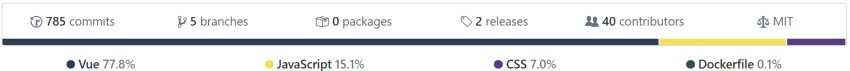
There’s over 14,000+ lines of code at the moment and the project has devs from around the world. Overall there’s 340+ forks and 10+ repos which are working concurrently on different feature branches. This includes sub-modules for the proxy module by @NBTX and a beta offline installer that’s in the works.
My advice is open source projects take a while to gain traction and that might not align with our expectations. Most devs often discard their project because it didn’t receive the exposure they expected. I advise them to keep building the project until everybody notices it.
Are you using server rendered templates with sprinkles of JavaScript or is there an API based back-end with a JavaScript heavy front-end?
Currently we don’t have any SSR modules. This allow users to simply download the site and use it offline. 🙃
Here’s some of the features of Postwoman that relates to this question:
- Real-time push notifications ✔️
- Offline support with Service Workers ✔️
- Progressive Web App (PWA) ✔️
- Multi-platform support ✔️
- Multi-device support ✔️
- Zero server side logging ✔️
- Native build ❌
Choosing to build a PWA rather than a native app was easy. Everybody loves the use cases of a PWA. It’s fast, resilient, easy to modify and easy to maintain.
Here’s a few official Nuxt modules that we’re using:
- Axios for HTTP promise based requests
- PWA for PWA support
- Sitemap for generating sitemaps
- Google Analytics for analytics support
- Google Tag Manager
- Robots.txt
- Toast
- Vuex, etc.
For testing websockets we use JavaScript’s native websocket functionality. Users can establish a full duplex TCP websocket communication channel.
Rather than depend on another npm packge, we could do so much with plain JavaScript. I’m happy with that.
My advice is to explore the capabilities of vanilla JavaScript and implement your use cases with that if you can. Then if that fails, move to using a package. Don’t rush to bring in packages because it’s cool.
What does the rest of your tech stack look like?
Vue, Nuxt, Netlify, Firebase, Google Analytics, Google Tag Manager, Docker and Travis CI.
We take code reviews very seriously and have automated tests that run in Travis. This helps us to have an error free code base. While incorporating ES2016+ JavaScript in production we make sure all of the latest functionality is implemented.
As for Docker. I’m a complete noob with it. I’m also excited to share that there’s 750+ pulls of the Postwoman Docker image on the Docker Hub. Docker helps make Postwoman more accessible to developers around the world.
Currently there’s no database. And it’s the beauty of running a client side app. Data is stored client side. We know it’s volatile, but that’s exactly what users want in a client side app. Later this year, we’ve planned to offer an optional cloud sync feature.
The Vuex module handles our local storage and cache / cookie management. It does the job beautifully. States and array variable are all synced by writing to local storage.
On our server we have nginx acting as a load balancer to support proxy mode. This is the only overhead we have on the server.

For hosting we use Netlify but we also use Firebase too. We have to swap between them at least once a year due to limitations on their free tier.
Let’s Encrypt provides our SSL certificates. All connections are served over HTTPS and HTTP requests are automatically redirected to HTTPS. This redirect is handled with nginx.
For domain registration and DNS hosting we use name.com. They’re awesome. They have excellent support and a fully fledged dashboard. The templates for DNS records are my favorite feature, although in the future we’re planning to move our DNS hosting to Netlify.
Which external SAAS tools does your site depend on?
We have an email subscription list. This helps to validate real users but it’s also for us to build an internal community of quality devs for future reference.
We use Mailchimp to handle our email subscriptions. We also use Netlify and Firebase as other SAAS dependencies but we covered that earlier.
Recently we switched from Firebase to Netlify for our hosting because our v1.0 launch consumed 1 month’s quota within 7 day. Netlify really came to the rescue.
In all cases we’re using the free tier of these services.
We also perform an AWS backup of our Netlify builds, but more on that later.
How many servers does your app run on and how do you manage them?
We have 2 servers that are running on DigitalOcean. They are both running CentOS 8.x and have 8GB of memory. It’s the standard server $40 / month plan.
The first server is our main server which handles the nginx proxy and the other is our secondary server that acts as a backup and remains idle from traffic.
We’re inspired by Ansible and the way it handles configuration management. There’s an active development branch for Ansible integration. It’s something we want to use soon.
Kubernetes is also something we’re looking into, but that’s a big work in progress.
What does your deployment process look like?
The master branch is deployed to production on every commit via CI / CD with Travis CI and Netlify. The master branch is protected with write access only given to administrators and collaborators.
Every commit to master is done through pull requests and all pull requests must have at least one review approval before it gets merged into master.
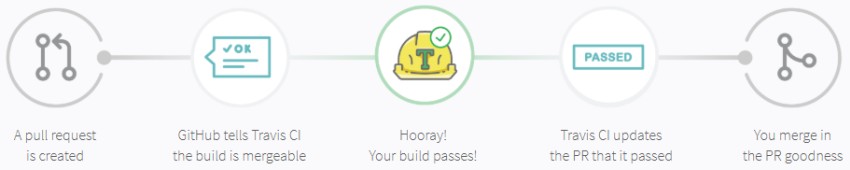
Deployment happens on Netlify and Firebase simultaneously. Actually, Netlify builds finish first so that we can have a look at the deploy preview build and hot fix it if anything goes wrong.
Our tests run in parallel inside of Netlify and Travic CI, but the tests finish first in Netlify. If all tests pass on the Travis side of things we build new Docker images.
Having any type of CI system is 100x better than a manual code review on its own.
Down time is avoided by having multiple builds. If Travis fails to build then the last successful Netlify build is served. If the Firebase limit is reached Netlify hosting is switched in, and if the limit is reached on Netlify then we switch to Firebase. We switch this over with DNS records.
Since this is an open source project, all of the devs are from different backgrounds. Some are beginners, some are at an intermediate level and some are very experienced.
It’s important that we practice a very tight code review and have good test cases that are monitored by the core devs. Pull requests are also reviewed by intermediate devs and minor bug fixes and improvements can be done by beginners. There’s a place for everyone to contribute.
How have you planned for disasters, unexpected events or malicious users?
The code is version controlled in GitHub and the production builds are backed up in Netlify as well as Firebase. The Docker images are also stored on the Docker Hub.
Every backup is identified with the latest commit hash.
Backups are automated and in the case of a failure the last known good backup will take priority. These are available because we save the last successful production and preview builds in AWS. This helps us rollback if anything goes wrong and that approach is useful since it’s an open source project.
Although we brag about zero down time, there might be some amount of delay in proxy mode while the server reboots but this does not happen regularly.
We also run the code through DeepCode AI analysis, LGTM security reviews and Synk security reviews for both security issues and overall code health. This gives us both automated and human level reviews.
Lastly we use https://statuspage.io for health checks.
Also, preventing DDoS is something we’re currently giving top priority. It’s a fact that we neglected some of the basic security measures at first but we’re catching up.
What’s your advice for others who are running similar stacks in production?
Here’s some tips in no special order:
- Always have a backup of your code and deployment builds
- Have really tight code reviews
- Write tests
- Automate everything and use CI / CD
- Choose what you need, not the what’s the current “cool tech stack”
- Make decision quickly and don’t regret your decisions, learn from them
- When in doubt, ask
- Make your code run for another 10 years from now
- Don’t listen to people who you don’t trust
- Make mistakes, but not twice
- Push to production on Saturdays, but make sure all tests pass
- I make mistakes all the time, that’s what helps me keep learning
- Read “Start with why” by Simon Sinek and do that
- Most important of all, enjoy life
Where can we go to learn more?
- My site: https://liyasthomas.web.app
- GitHub: https://github.com/liyasthomas
If you want a heads up on my next projects, or just want to chat about the web make sure to follow me on Twitter @liyasthomas. 💙
– Liyas Thomas
Nov 22, 2019
✏️ Edit on GitHub